Previous Post

Presentation Ideas to Help Students Ace Their Projects
Presenting a project is more than just sharing ideas; it's about engaging your audience, showcasing your creativity, and leaving a lasting impression. Whether you're a student preparing for a class project, a group presentation, or a competition, finding the right way to present your work is crucial. This guide offers a collection of creative presentation ideas to help students ace their projects with confidence. We'll explore interactive methods, the role of AI presentation tools, and innovative approaches to ensure your project ideas shine.
Next Post

Fun Presentation Topics for Students: Creative and Interesting Ideas for Class Projects
Exploring fun presentation topics for students is crucial for creating engaging classroom experiences. Choosing the right presentation ideas for students can spark creativity, boost confidence, and improve communication skills. Whether you’re a student preparing for a class assignment or working on a group project, choosing the right topic can make all the difference. This blog post explores fun presentation topics, creative ideas for students, and group presentation ideas to help you shine.
Presentation Maker with Templates: AI Presentation Builder

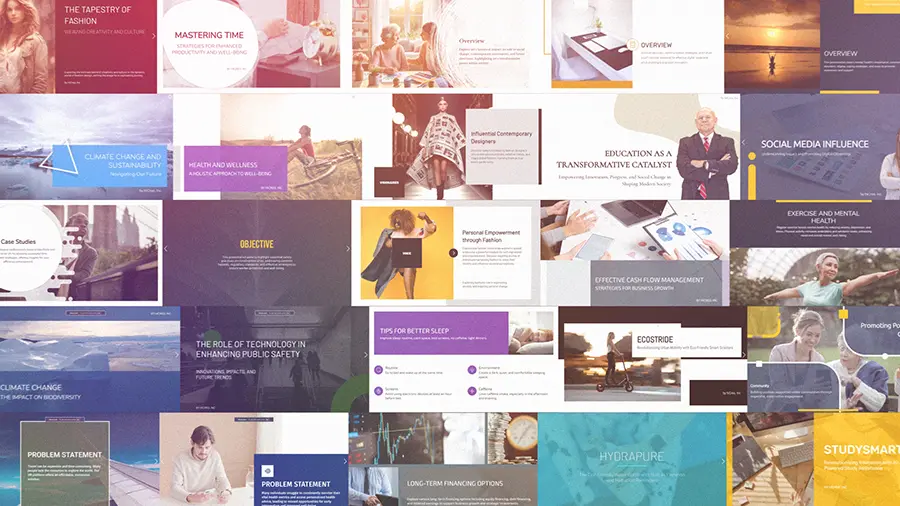
Latest Blogs
20 Interactive Presentation Ideas and Games for Engaging Students
Fun Presentation Topics for Students: Creative and Interesting Ideas for Class Projects
Presentation Maker with Templates: AI Presentation Builder
Presentation Ideas to Help Students Ace Their Projects
Presentation College: Expert Tips for Engaging Project Presentations
Topics
In today's digital age, creating impactful presentations is crucial for effective communication. However, traditional methods often require significant time and design skills. Fortunately, a presentation maker with advanced features simplifies this process, helping users craft stunning slides effortlessly. With intuitive tools and the ability to act as a versatile slide maker, these solutions ensure a seamless experience. This article explores how to use a presentation maker with pre-designed templates and practical applications in real-world scenarios.
Why Use a Presentation Maker?
A presentation maker revolutionizes the way presentations are created by automating design and layout tasks. Whether you are preparing for a business meeting, classroom lecture, or marketing pitch, these tools streamline the process while maintaining professional quality.
Features to Look For:
Features to Look For:
- Pre-Designed Templates: Choose from a wide array of presentation templates designed for various industries and purposes.
- Intuitive Tools: Choose from a wide array of presentation templates designed for various industries and purposes.
- Customization Options:Modify layouts, colors, and graphics to suit your needs.
- Quick Results: Generate slides within minutes, saving valuable time.
How to Create a Presentation in One Click
Using this tool is as simple as following a few straightforward steps. Here's how you can create a professional slide deck with minimal effort:
1. Start with Your Topic
Input your topic or the main idea for your presentation. The presentation maker uses this input to structure the slides and suggest design options.2. Select a Presentation Template
Browse through the available presentation templates and select one that suits your subject and audience. Templates are pre-designed for maximum impact, allowing you to focus on content.3. Generate Your Slides
With a single click, the presentation maker creates a complete slide deck, including layouts, images, and suggested speaker notes.4. Customize as Needed
Review the slides and make minor adjustments, such as adding personal branding or modifying text. This ensures the final presentation meets your unique requirements.Real-World Applications of AI Presentation Builders
A presentation builder can be used across various domains, enhancing productivity and creativity for different users.
1. Business Professionals
Incorporate data, charts, and visuals effortlessly into your slides. A presentation builder ensures professional-quality presentations for client meetings and internal reports.2. Educators
Quickly create engaging lectures with pre-designed presentation templates. These tools make it easier for educators to captivate students and streamline lesson preparation.3. Students
Save time on academic projects by using a AI presentation builder to organize ideas into visually appealing slides.4. Marketing Teams
Develop dynamic pitches and campaign strategies with a slide maker, ensuring a consistent and polished look for all materials.Tips for Effective Use of a Presentation Maker
- Be Clear and Concise: Deliver key messages through well-structured slides that prioritize clarity. A presentation maker helps organize content efficiently for maximum impact.
- Leverage Templates: Use presentation templates to ensure consistency and professionalism.
- Add Visuals: Incorporate relevant images and graphics to enhance engagement, making your slides visually appealing and informative.
- Test Your Slides: Review your presentation for coherence and flow before delivery to ensure your message resonates with the audience.
Introducing hiCreo.ai: The Future of Presentation Builders
When it comes to simplifying slide creation, hiCreo.ai offers unmatched convenience and efficiency. This innovative presentation maker provides tools to craft professional-quality presentations with ease.
Key Features of hiCreo.ai:
Key Features of hiCreo.ai:
- Extensive Template Library: Access a wide selection of presentation templates designed for various topics and purposes, ensuring professional-quality slides every time.
- AI-Powered Assistance: Quickly arrange content and layouts using intuitive suggestions, ensuring a seamless presentation creation process.
- Cloud Storage: Store and access your presentations securely, anytime, and anywhere, enabling seamless collaboration across teams.
- Dynamic Customization: Modify slides to match your branding or personal style effortlessly, giving you full creative control over your presentations.
Why Choose hiCreo.ai?
With hiCreo.ai, users can create polished presentations that stand out in any setting. Whether for work, education, or personal use, this AI presentation builder empowers users to deliver their ideas confidently. Its intuitive features and advanced customization options ensure each slide is tailored for maximum engagement, making it an ideal presentation builder for all purposes.Get Started with hiCreo.ai
- Visit the Website:Head to hiCreo.ai to explore its features.
- Sign Up for Free: Enjoy a 14-day free trial to experience its full potential.
- Create Your Slides: Input your topic, select a template, and let hiCreo.ai handle the rest.
Watch this quick tutorial to learn how to start with hiCreo and create stunning presentations effortlessly. Perfect for beginners and pros alike!
Conclusion
A presentation maker equipped with customizable presentation templates is a game-changer for creating professional-quality slides. Tools like hiCreo.ai streamline the creation process, empowering users to focus on delivering their message confidently while producing high-quality presentations. Whether you are a business professional, educator, or student, a powerful presentation builder like hiCreo.ai ensures that your ideas are presented with impact.
Try hiCreo.ai today and elevate your presentations effortlessly!
Try hiCreo.ai today and elevate your presentations effortlessly!
FAQ
Relevant Post:
Google Slide Templates Made Easy with hiCreo.ai’s AI Genie
AI Presentation Maker vs Canva: Which Tool Is Best for Stunning Presentations?
10 Productivity Hacks to Help You Create Presentations Faster
How to Create a Presentation in 30 Minutes or Less with AI
10 Ways to Save Time on Presentation Design with AI
Transform Your Presentations with hiCreo.ai: The Ultimate AI Presentation Maker for Engaging Storytelling
Google Slide Templates Made Easy with hiCreo.ai’s AI Genie
AI Presentation Maker vs Canva: Which Tool Is Best for Stunning Presentations?
10 Productivity Hacks to Help You Create Presentations Faster
How to Create a Presentation in 30 Minutes or Less with AI
10 Ways to Save Time on Presentation Design with AI
Transform Your Presentations with hiCreo.ai: The Ultimate AI Presentation Maker for Engaging Storytelling